Get reliable online and offline access to Microsoft SharePoint/Microsoft 365 with Briefcase apps for iOS and Windows.
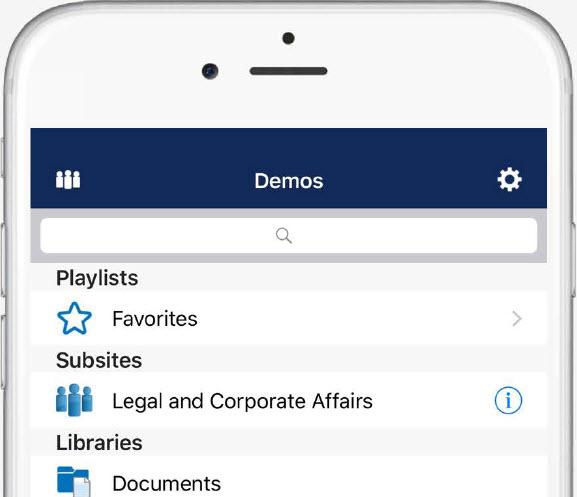
Colligo Briefcase for iOS
Easily access SharePoint on iOS mobile devices with the Colligo Briefcase SharePoint mobile app. Make collaboration a breeze, and enable secure content distribution with central policy management and analytics.
Colligo Briefcase for iOS gives iPad and iPhone users a “single-pane-of-glass” view into multiple repositories like SharePoint, Microsoft 365 (previously Office 365), and OneDrive for business.
View
View your SharePoint/Microsoft 365 content on iPads, iPhones, or iPods, whether you’re connected or offline:
- View and manage SharePoint/Microsoft 365 content, even when offline.
- View when a document in your document library was modified and by whom.
- Preview files to find the right document, fast.
- View document properties, including all SharePoint-supported metadata
Edit
Edit files locally, whether connected or offline, and automatically sync back to enterprise systems:
- Add or delete SharePoint sites directly from the app.
- Check files in and out.
- Edit standard and custom SharePoint lists.
- Mark documents, folders, communication sites and team sites as favorites.
- Create Playlists for fast access to SharePoint content saved in different locations.
- Annotate PDFs within the mobile application.
- Print over WiFi with any AirPrint printer.
- Edit Office documents such as Word, Excel, and PowerPoint files via third-party applications like Microsoft Office or Citrix ShareFile QuickEdit.
- Edit metadata, including managed metadata and enterprise keywords.
- Receive alerts when items are added or favorites are updated.
- Edit content offline, sync changes online
Sync
Colligo’s unique SmartSync technology automatically detects and resolves conflicts, making the most up-to-date content available to users at all times, even when offline:
- Synchronize automatically or manually to ensure access to the latest content.
- Select which content is cached for offline access (at the site, library, folder, or document level).
- 2-way sync to SharePoint Server (upload and download content to/from SharePoint).
- Support for versioning on upload.
- Limit application memory usage for offline storage on a per-site basis.
- Conserve bandwidth by configuring syncs interval and syncs on WiFi only (syncs on 3G/4G are optional).
Tag
Streamline collaboration and meet compliance requirements with Colligo’s enterprise-strength metadata-tagging capabilities:
- Use any of SharePoint’s metadata, including enterprise-managed metadata (like taxonomies, keywords) and person/group metadata.
- Categorize document types to comply with regulatory and organizational requirements.
- Tag document individually or in bulk for multiple file uploads.
Find and Share
Boost mobile worker productivity, foster collaboration, and streamline workflows with easy-to-use search and share tools:
- Search for any type of document.
- Set up favorites for quick access to commonly-used and recent files and folders.
- Email SharePoint/Microsoft 365 documents as links, reducing attachment proliferation.
- Optionally email documents as full attachments to external recipients.
- Leverage SharePoint/Microsoft 365 collaboration functionalities like check-in and check-out, whether online or offline.
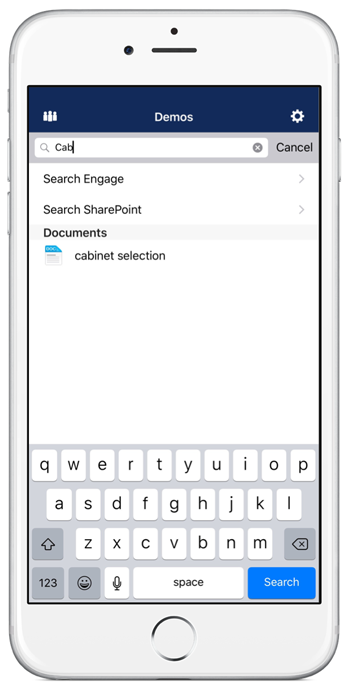
Safeguard
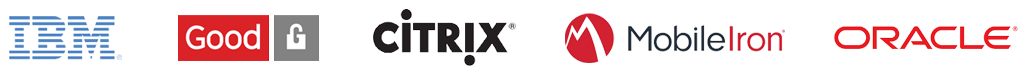
- Configure users and settings.
- Push content to user groups and user devices.
- Set policies and monitor records management compliance.
- Preserve encrypted data—both on device and while its in transit.
- Get passcode access with automatic wipe after consecutive failed login attempts.
- Remotely wipe business content using MDM.
- Take advantage of additional mobile security support through Colligo’s partnerships with major MDM/MAM vendors.
- Get connectivity through your VPN or through secure MDM connections.
- All SharePoint permissions and security sessions are respected.
Colligo Console
Colligo Console is the command center for data governance and mobile content management. It’s an essential included component of Colligo Email Manager for Outlook.
Take control of your content: Onboard users, deploy policy, ensure compliance, and report analytics.

Want to take a closer look?
Get a guided product walkthrough customized for your environment.
Evaluating for a client?
Try Colligo Engage at your own speed with five licences.
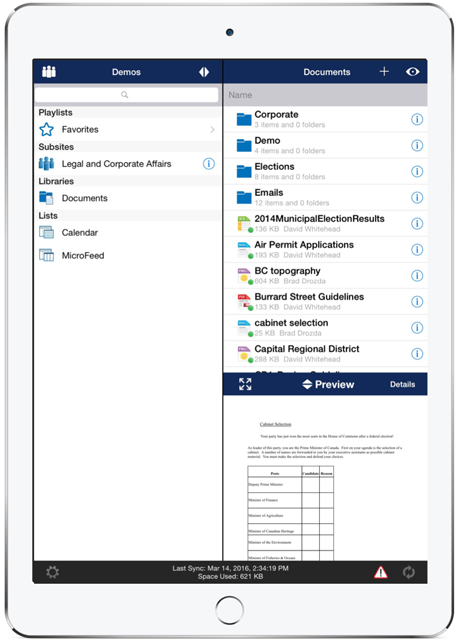
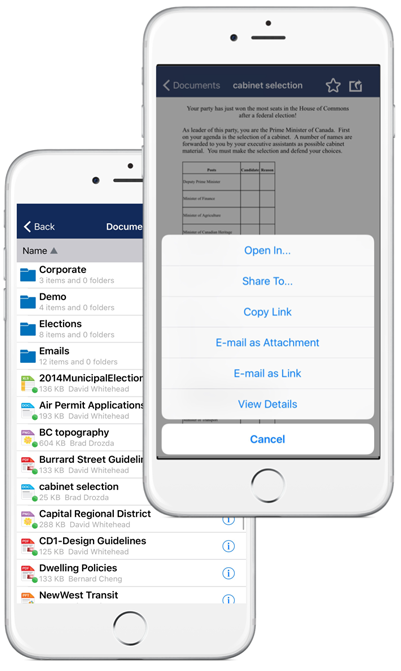
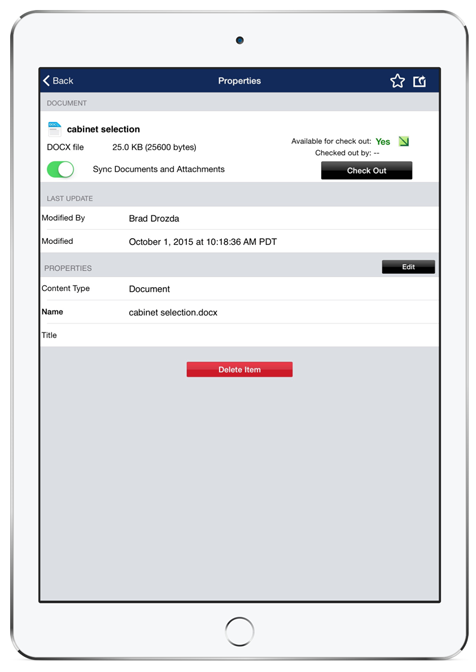
There are specific dissertation web-sites by way of the web to produce safe apparently documented inside your website. Lifeguard training
ReplyDelete